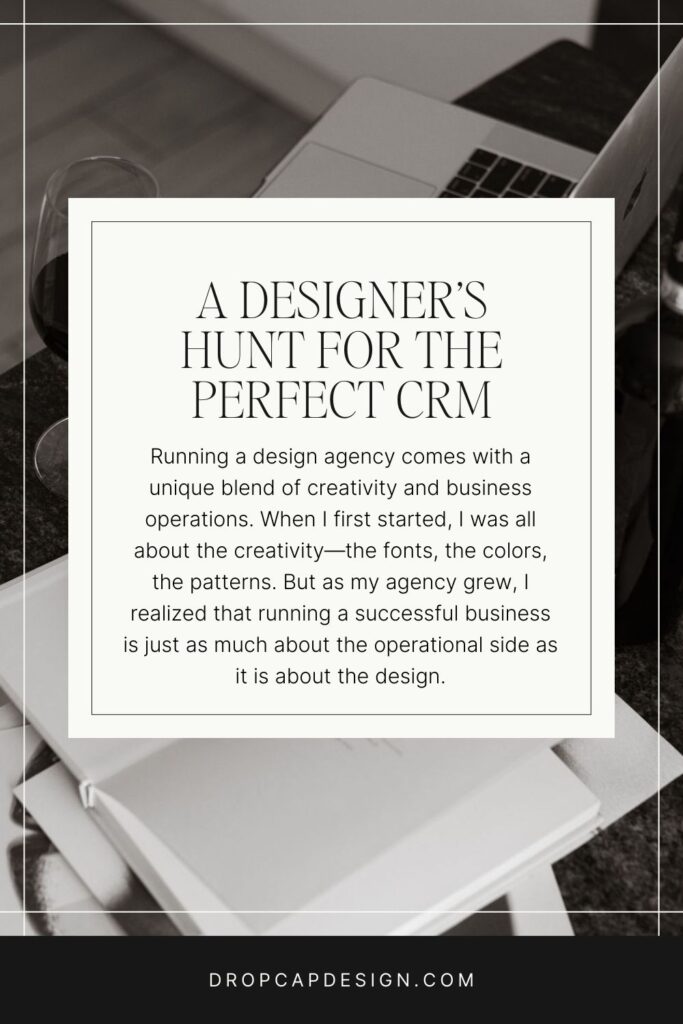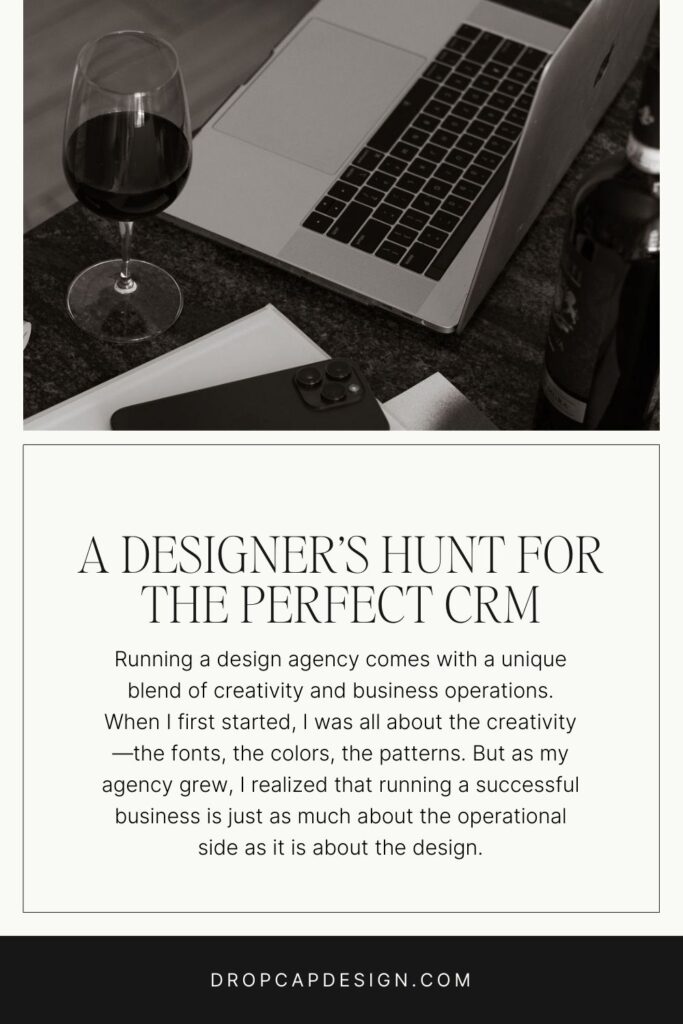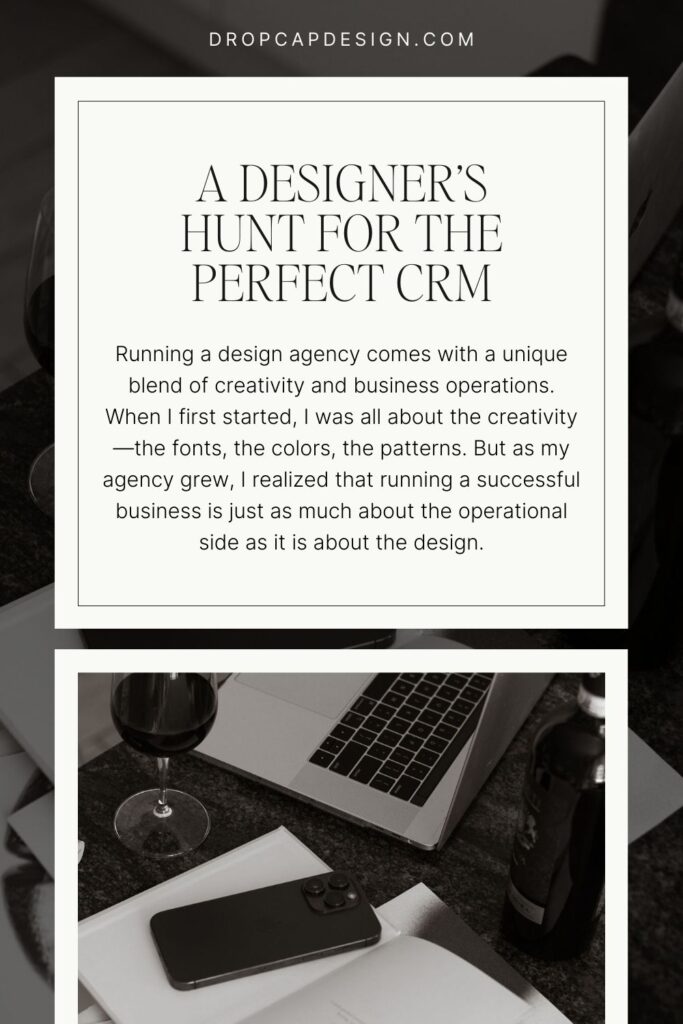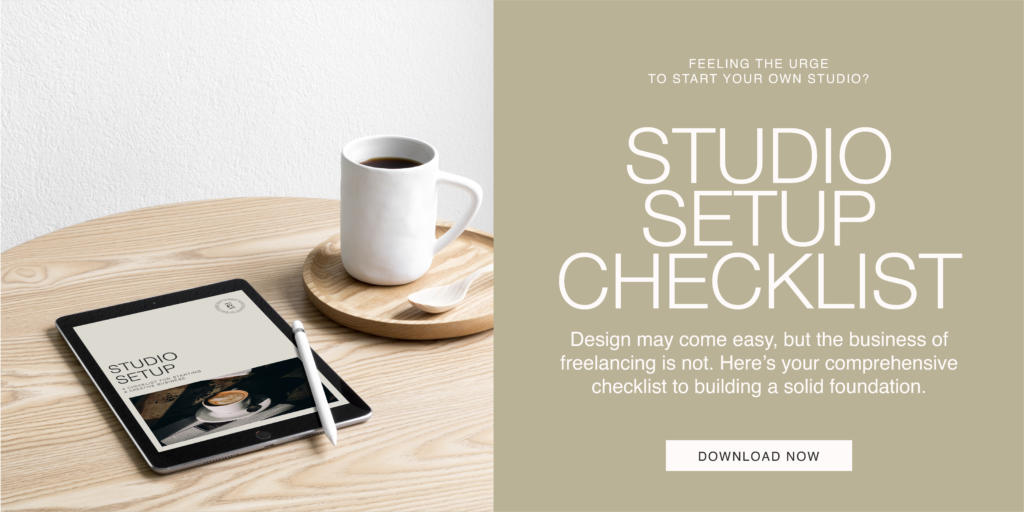Read Time: 10 min.
Running a design agency comes with a unique blend of both creative and operational challenges. When I first started Drop Cap Design®, I was fresh out of design school and fully in creative mode. I cared more about what my design work looked like than running a seamless, scaleable business.
But as my agency grew, I realized that running a successful creative business is just as much about the operational side as it is about the design, honestly maybe even more so.
In the midst of managing client communication, scheduling meetings, remembering to send invoices, and trying to track my progress, I found myself thinking: Is there an easier way to do this?
Turns out… there is. It’s called a CRM, which stands for Customer Relationship Management.
This blog post is the first in a series where I’ll dive into my search for the perfect CRM for my design agency, as my needs and preferences have changed over the years. If you’re a designer wondering if you need a CRM or if it’s the right time to invest in one, I’ll be sharing my experiences and insights to help you figure it out.
And if you’re already knee-deep in admin, unhappy with Dubsado (which sparked this hunt for me!), and are on the hunt for a new CRM for your own business, buckle up—I’ll be testing some of the most popular options out there and sharing everything I find in this series.
Want more guidance on setting up the business side of your creative studio? I’ve put together a comprehensive checklist to help you outline and cross off the very things that will help your business grow so that you can get back to doing what you do best and know your clients are cared for.
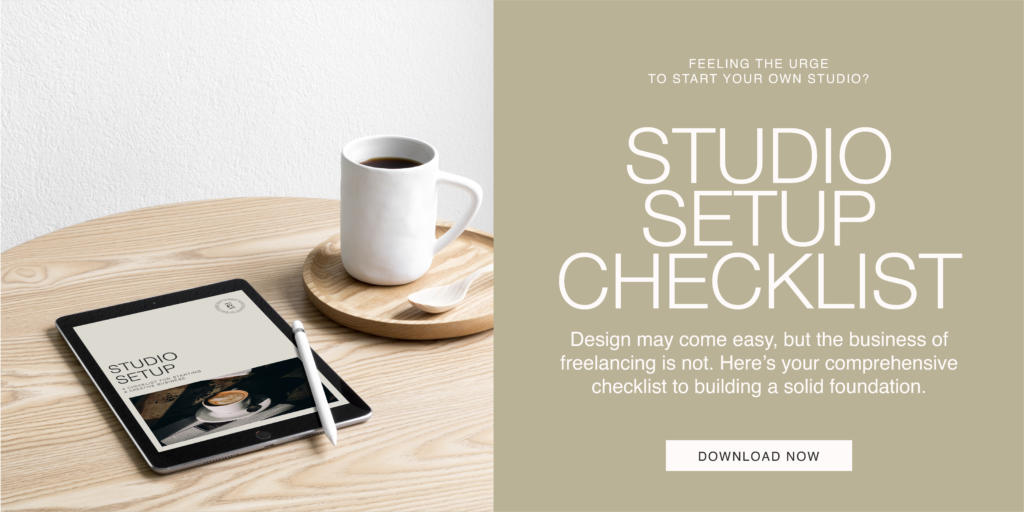
Does Every Designer Need a CRM?
The short answer: No, not every designer needs a CRM, especially at the very beginning when it’s just you and you’re most likely working with people you already know. But eventually, you will, and the real question is when should you get one? As your client base grows, so does the complexity of managing projects, invoices, and client communication.
Here’s a rule of thumb: if you’re feeling overwhelmed trying to keep up with administrative tasks, if details are falling through the cracks, or if you’re finding it difficult to find time in the day to follow every step of your process—then it’s probably time for a CRM.
Signs You Need a CRM
- You’re managing more than five active projects at a time
- You’re sending and following up on multiple invoices each month
- Client communication is scattered across emails, texts, Instagram DMs, and phone calls
- You’re juggling different tools for contracts and forms, and keeping track of where you are in the process
- You want to be able to predict how much revenue you have coming in and if you need to find more work
If these sound familiar, it’s time to find a CRM that will help you streamline your workflow and give you more time to focus on what you do best. Which in my case… was design.

The Difference Between a CRM and Project Management Tool
Before diving into the specifics of different CRMs, let’s clarify something I’ve often seen designers confuse: the difference between a CRM and a project management tool.
A CRM (Client Relationship Manager) is designed to manage relationships. It will help you track inquiries, send contracts & invoices, and automate some of your repeatable admin processes. CRMs often include features like client portals, automatic emails, invoicing, contract templates, proposals, and questionnaires. You usually can even have clients schedule meetings based on your available windows. In short, CRMs help you manage the business side of things and keep track of clients from the moment they show interest in your services to the final payment and glowing testimonial.
A project management tool, on the other hand, is focused on managing the work itself. It helps you organize the steps of your process, collaborate with your team, track progress, and meet deadlines. Think of tools like Trello, Asana, or ClickUp—these help you manage your design projects but don’t necessarily cover the business aspects like client contracts, invoices, or lead tracking.
Some CRMs combine both functions, but it’s important to understand what you need most in your business. For my agency, I use a combination of both a CRM and ClickUp because I’ve found the jack-of-all-trades is truly the master of none (ahem, Dubsado).
The way I like to think of it is that a CRM manages your CLIENT while a project management tool (like Asana, ClickUp, or Trello) manages YOU.
CRMs I’ve Used Before
Over the years, I’ve tried several CRMs that designers commonly use and rave about. Each had its strengths and weaknesses, and they all shaped my understanding of what I need from a CRM as my business grows.
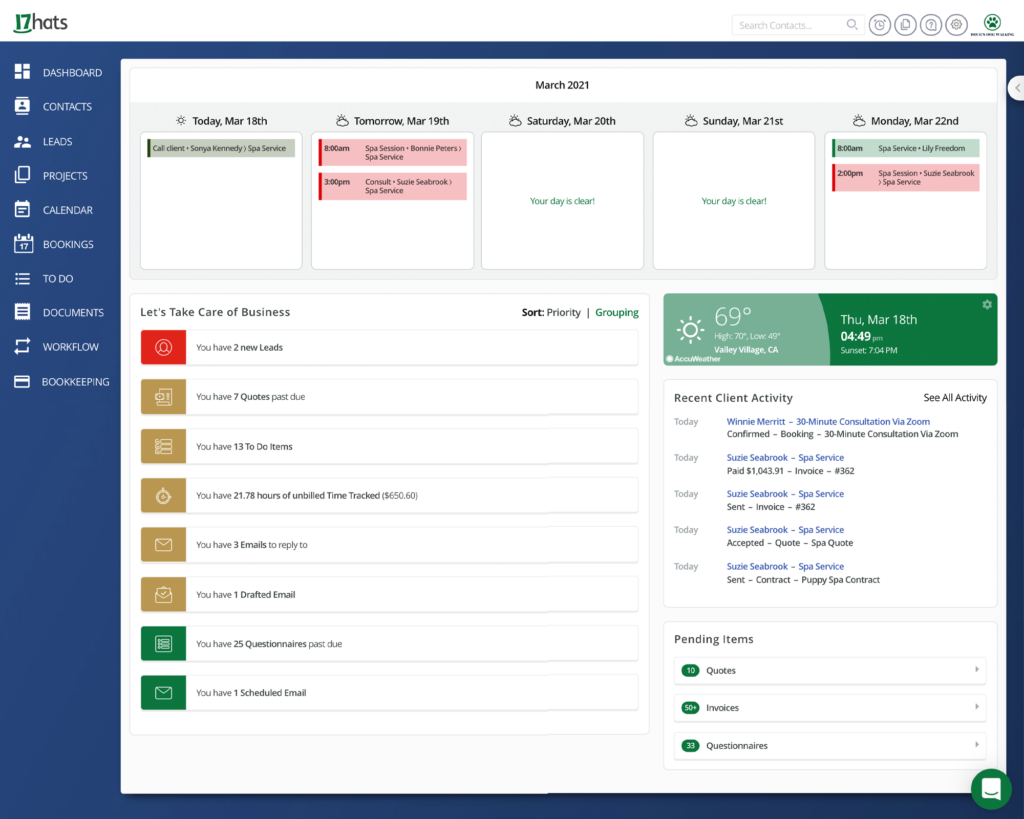
17hats
17hats was my first dive into the CRM world years ago and worked well for a year or two. I could finally send contracts and invoices, track my time, and know where everyone was in the process. However, I found its design to be a little clunky, and ultimately I wanted to use the same tools as all the other designers I followed and loved (enter Dubsado). It’s been probably 6 or so years since I last used 17hats, so things may have changed, but from what I remember it was better for a one-woman show and not quite the right fit once I adopted the agency model.

Dubsado
What I initially loved about Dubsado was its robust set of features and tools, the templates from Search & Grow, and just how many tutorials and blog posts I could find on Dubsado to make it easier for me to set up. You can create questionnaires and testimonial forms, build out workflows, and even automate client follow-ups. The invoicing and contract management were straightforward, and I appreciated how easy it was to send proposals and contracts. To be fair, I’ve loved using Dubsado for most of my business, but there were just a few things that didn’t quite send it home for me.
Over time, I found the backend interface a bit clunky and the fact that it was trying to be an all-in-one solution meant that a lot of the features felt sloppy and unreliable. It wasn’t easy to integrate with ClickUp, was difficult to get my team to help manage, and ultimately just didn’t fit in with the way the business was growing and operating. I wanted a more elegant solution.
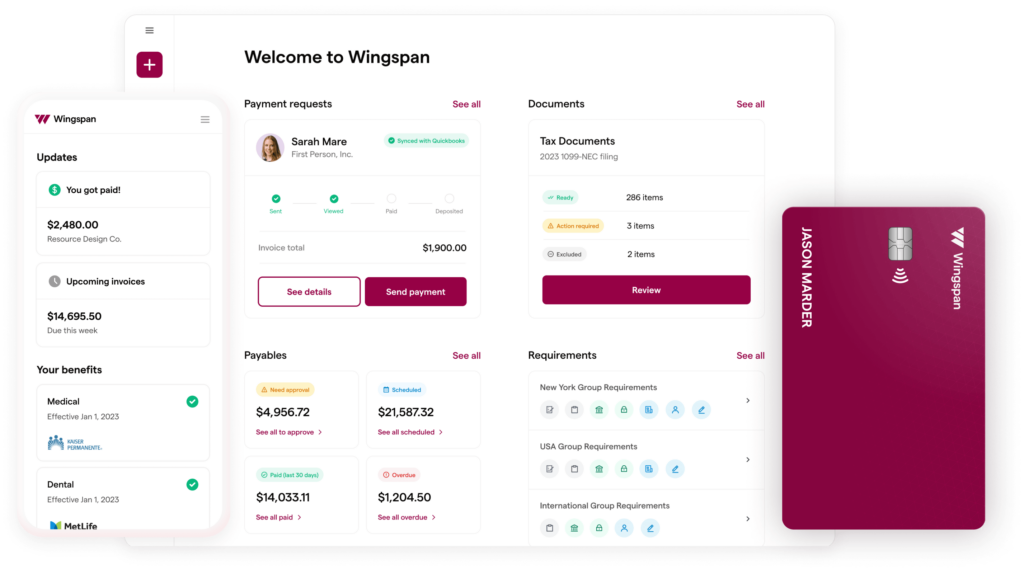
Wingspan
So I went in the opposite direction with a tool that was extremely niche and specific. Wingspan is a tool for freelancers to manage their admin tasks when it comes to the financial side of things, including tax preparation, invoicing, and expenses. While it was helpful for saving for taxes and paying my team, it didn’t provide the full client management functions that I needed. With a pretty steep subscription price (4x all the other CRMs I found) I eventually decided its niche specialty didn’t justify the cost.
What I’ll Be Testing: The CRM Contenders
As I embark on the search for my next CRM, I enlisted the help of Nikki Vance of The After Co. She’s worked with me for a few years now and knows my personality (and my business) inside and out. I went through her full audit service to determine where I needed to focus my efforts in my business operations, and she helped me to shortlist some CRM platforms that might be the right fit.
Guys, this is probably the best outside service I’ve ever invested in. She sent over a 200+ page report on every aspect of my business operations, exactly how much money I was leaving on the table, how I could be a better leader for my team, and what I needed to focus on over the next 12 months to build the business I actually want. It was initially more than I planned to spend on an audit, but after seeing what she sent over and the time she’s taken to explain every aspect and support me afterwards has FAR exceeded my expectations. I can’t stop talking about her and what I experienced!!
Moxie
Moxie is a relatively new player in the CRM market if the lack of information I could find online is any indication. It’s specifically designed for creatives and freelancers, which is intriguing but also raises a few red flags for me that it may not fit my agency as well as it suits a solo freelancer. I don’t hate the way the backend looks, and it has features like time tracking, invoicing, contracts, and proposals which is exactly what I’m looking for. I read that the client portal is its shining star, but I’m very curious to know if it can hold up as the elegant solution I’ve been wanting for Drop Cap moving forward.
Copper
Copper integrates directly with Google Workspace, which is a big plus for me since my agency already runs on Google Drive. It’s designed to work like a seamless extension of Gmail, tracking communication and client interactions without ever leaving your inbox. My main questions are: Can it handle my full automation needs? How flexible is it regarding custom workflows, forms, contract sending, and invoicing?
Bloom
Bloom is marketed specifically for creatives like photographers, designers, and freelancers, offering a lot of the same features as Dubsado and Honeybook, but it is very clear that it’s a more beautiful version … ok, I’m listening. One of Bloom’s standout features is its lead management tool, which I’m particularly interested in since one of my goals is to improve my sales pipeline. It has a few weird features IMO like a landing page for your portfolio, but I’m going to see how it compares in terms of ease of use and automation.
Plutio
Plutio is another all-in-one platform that includes CRM, project management, and even time tracking, which makes it a strong contender. It’s known for being highly customizable, which is essential for me, but I do have a red flag when it comes to platforms that are “all-inclusive.” One of the most significant factors I’ll consider is how well it handles workflows and automated triggers. I’ve heard Plutio is great for teams, and since I work with a small remote team, I’ll be testing its collaboration features as well.
Honeybook
Honeybook is probably the most well-known CRM for creatives after Dubsado, and it’s one I’ve considered from time to time over the years. I really don’t like on the client side how often it makes you log in to access information (like emails) but… I’m willing to give it a trial run. The platform promises seamless workflows, contracts, invoicing, and automation, which all sound great. However, I’ve heard mixed reviews about its user experience and scalability. As my agency grows, I need to make sure the tool can grow with me, so I’ll be putting Honeybook’s scaling capabilities to the test.

The Rating System
To keep things as objective as possible, I’ll be rating each CRM based on the following criteria:
- Customization – How much freedom do I have to make this tool work for my unique business needs? Can I create custom workflows, forms, and templates? Can I make the experience visually on-brand with Drop Cap? The more flexible, the better.
- Integrations – Does it play nice with the other tools I’m already using, like Google, ClickUp, and Slack? Any CRM that integrates seamlessly with these tools without needing a bunch of Zaps gets extra points.
- Automation – Will I actually save time by automating repetitive tasks like client follow-ups, invoice reminders, onboarding/offboarding sequences, and contracts? The more I can set and forget, the better.
- Contracts – Is the contract management system easy to use, and does it allow for custom contracts based on the needs of each project and e-signatures? Contracts are crucial for any growing business, so I need this to be as simple as possible.
- Forms – Can I create custom forms for project details and discovery? Gathering information efficiently before starting a project is key to a smooth process, and it’s also how I gather feedback and testimonials at the end.
- Invoicing – Does the invoicing system handle one-time and recurring payments? I need something that allows clients to pay an invoice in installments, sends automatic reminders, allows our retainer clients to “subscribe” for the year, and plays well with our bookkeeping software, keeping my accountant happy with me!
- User Experience (UX) – Is it intuitive? Can I easily find what I need without getting frustrated or lost? A clean and easy-to-navigate interface is non-negotiable.
- Scalability – As my design agency grows, will this CRM grow with me? Can it handle multiple projects and team members without slowing down or becoming cumbersome? Will it be difficult to train my team on how to use it?
- Reporting – How detailed are the reporting tools? Can I easily track revenue, project progress, and client activity?
- Price – Finally, is it worth the investment? I’m willing to pay for a tool that saves me time and helps me run my business more efficiently, but I need to know that the features justify the price tag.
Next Steps
Over the next few weeks, I’ll be diving deep into each of these CRMs, testing them in real time with my design agency. I’ll share my findings, rating each tool in the categories above and ultimately crowning one as the best CRM for our design agency and one you might consider using, too.
Stay tuned for the results—whether you’re a solo freelancer or running a full-scale creative agency, I hope this series will help you find the right CRM for your unique business needs.
Save for Later